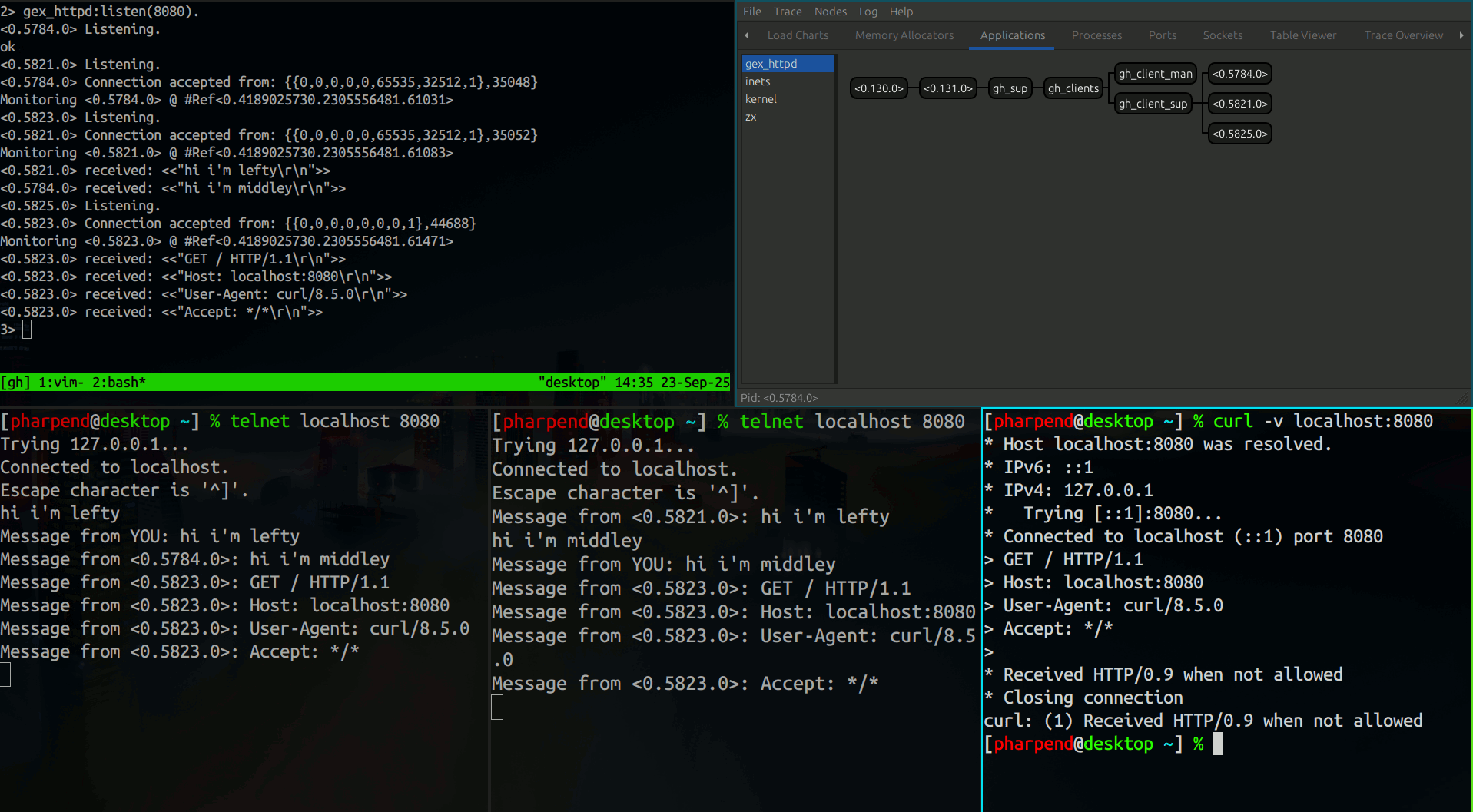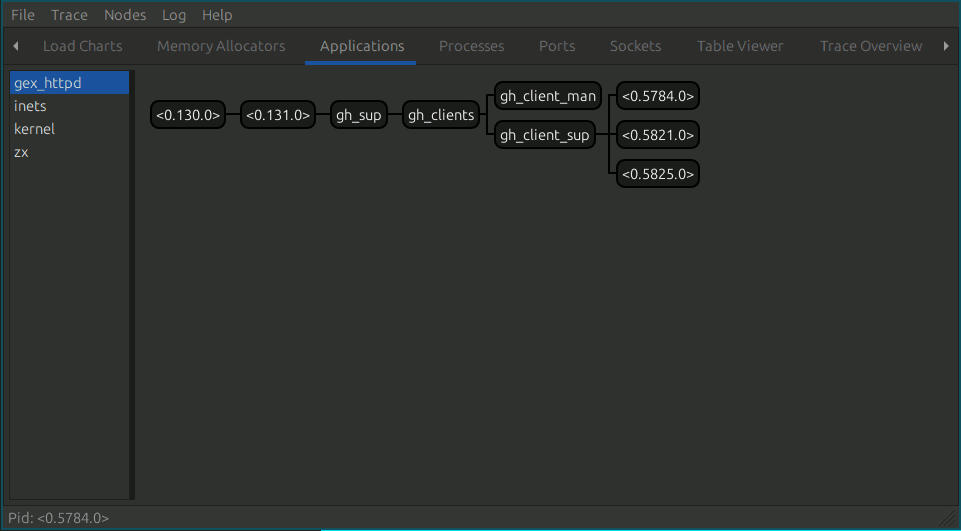3.9 KiB
gex = gajumaru exchange
Currently there is only one thing, which is the Gajumaru HTTP Daemon.
How to run gex_httpd
Last updated: September 23, 2025 (PRH).
-
Install Erlang and zx/zomp
Source: Building Erlang 26.2.5 on Ubuntu 24.04
Adapt this to your Linux distribution.
1.a. Install necessary build tools
```bash sudo apt update sudo apt upgrade sudo apt install \ gcc curl g++ dpkg-dev build-essential automake autoconf \ libncurses-dev libssl-dev flex xsltproc libwxgtk3.2-dev \ wget vim git ```1.b. Put Kerl somewhere in your
$PATH. This is a tool to build Erlang releases.```bash wget -O ~/bin/kerl https://raw.githubusercontent.com/kerl/kerl/master/kerl chmod u+x ~/bin/kerl ```1.c. Build Erlang from source using Kerl
```bash kerl update releases ## use the most recent one that looks stable ## you do need to type the number twice, that's not a typo kerl build 28.1 28.1 kerl install 28.1 ~/.erts/28.1 ```1.d. Put Erlang in your
$PATHUpdate .bashrc or .zshrc or whatever with the following line: ```bash . $HOME/.erts/28.1/activate ```1.e. Install zx
```bash wget -q https://zxq9.com/projects/zomp/get_zx && bash get_zx ```1.f. Test zx works
zx installs itself to `~/bin`, so make sure that's in your `$PATH`. ```bash zx run erltris ```
Notes
Big Picture: telnet chat server -> HTTP server
-
The default project (see initial commit) is a telnet echo server. It's like the most ghetto low-budget chat server imaginable.
Lefty and middley can chat just like normal.
However, righty (
curl) foolishly thinks he is talking to an HTTP server. His request is echoed to lefty and middley.Curl crashed because instead of a valid HTTP response back, he got something like
MESSAGE from YOU: GET / HTTP/1.1 -
We make this into an HTTP server by replacing the "echo my message to everyone else" logic with "parse this message as an HTTP request and send back an HTTP response" logic.
-
Our "application logic" or "business logic" or whatever is contained in that process of how the request is mapped to a response.
-
It really is not more complicated than that.
Basics of Erlang Processes
These are heuristics that are good starting points
-
each module ~= 1 process
-
it helps to think of erlang as an operating system, and erlang modules as shell scripts that run in that operating system.
-
some modules correspond to fungible processes, some are non-fungible
-
in Observer (
observer:start())- named processes are non-fungible (e.g.
gh_client_sup) - the name can be anything, but conventionally it's the module name
- fungible processes have numbers (PIDs) (e.g. the
gh_clientcode) - named processes also have PIDs, they just also have names
- named processes are non-fungible (e.g.
Following the call chain of gex_httpd:listen(8080)
- Reference commit:
49a09d192c6f2380c5186ec7d81e98785d667214 - By default, the telnet server doesn't occupy a port
gex_httpd:listen(8080)tells it to listen on port 8080
%% gex_httpd.erl
-spec listen(PortNum) -> Result
when PortNum :: inet:port_num(),
Result :: ok
| {error, {listening, inet:port_num()}}.
%% @doc
%% Make the server start listening on a port.
%% Returns an {error, Reason} tuple if it is already listening.
listen(PortNum) ->
gh_client_man:listen(PortNum).
%%